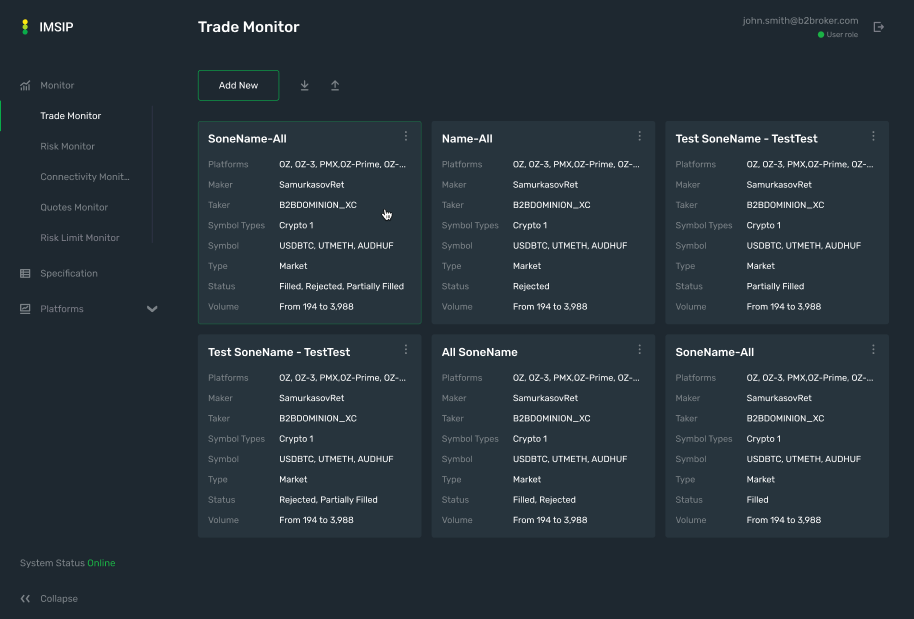View the Trade Monitor dashboard
On the Trade Monitor dashboard, you can create Trade Monitor presets, view the existing presets, as well as import and export preset configurations.
You can view only the presets that you created or imported and can’t view the presets created by other users.
Monitoring of trades starts every time you click a created preset on the Trade Monitor dashboard and open the Trade Monitor table. After that, the last 10,000 trades executed on selected platforms as well as new incoming trades are filtered according to the preset parameters and added to the table.
You can set up any combination of monitoring parameters for a Trade Monitor preset. The trades matching the preset parameters will then be selected for monitoring and added to the Trade Monitor table that is opened upon clicking the preset on the dashboard.