View the Risk Limit Monitor table
To view the Risk Limit Monitor table, navigate to Monitor > Risk Limit Monitor.
Once you open the Risk Limit Monitor page, the table data is updated with the current data received from supported liquidity providers. After the page is opened, the data is refreshed every 60 seconds.
When the value of any metric displayed in the table is changed, the corresponding cell is highlighted in blue for a second.
By default, the risk limit settings applied to the table, such as the margin utilization threshold and the threshold for NOP limit utilization, are set to 70% for all accounts that are monitored on supported liquidity providers.
However, the thresholds can be changed by the user who has permissions to customize risk limit settings.
The risk limit settings apply to all the users who are permitted to use Risk Limit Monitor.
When the thresholds are reached or exceeded, the corresponding cells are highlighted in red, and alert notifications are sent to a dedicated Slack channel.
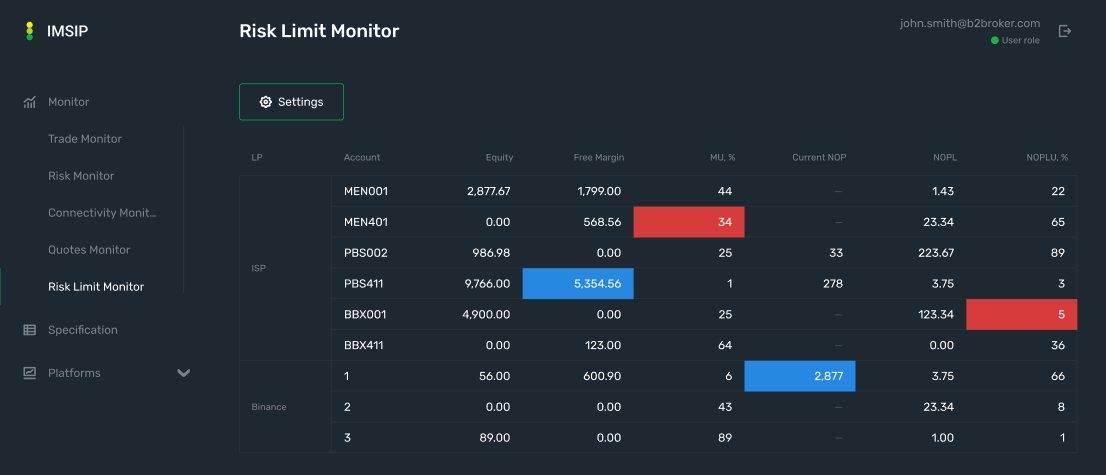
The following information is provided in the table:
- LP
The name of a liquidity provider.
- Account
The account name.
- Equity
The total account equity.
- Free Margin
The account free margin.
- MU, %
The margin utilization, which is the percentage of margin used.
When the value in a cell is greater than or equal to the margin utilization threshold assigned in the risk limit settings, the cell is highlighted in red and remains that way until the value becomes less than the threshold value. In addition, an alert notification is sent to the
imsip-risk-limit-monitorSlack channel (for more details, refer to Alerts).By default, the margin utilization threshold is assigned to 70%. However, it can be changed by the user who has permissions to customize risk limit settings.
- Current NOP
The current net open position.
- NOPL
The net open position limit.
- NOPLU, %
The NOP limit utilization, which is the percentage of NOP limit used. It’s calculated as follows:
Current NOP / NOPL.When the value in a cell is greater than or equal to the threshold for NOP limit utilization assigned in the risk limit settings, the cell is highlighted in red and remains that way until the value becomes less than the threshold value. In addition, an alert notification is sent to the
imsip-risk-limit-monitorSlack channel (for more details, refer to Alerts).By default, the threshold for the NOP limit utilization is assigned to 70%. However, it can be changed by the user who has permissions to customize risk limit settings.


